With the Helpwise-OneDrive integration, you can easily attach files from your OneDrive Cloud Storage to emails in your Helpwise Shared Inbox.
Follow the Steps to connect Helpwise with OneDrive :
- Login to your Helpwise Account.
- Select a Shared Inbox Account.
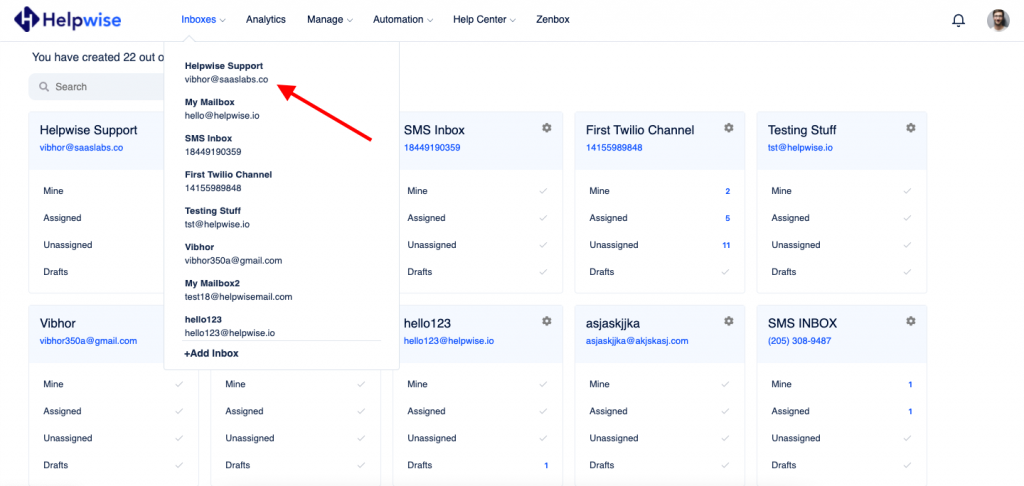
- Click on Compose Button and Select 'Attach from OneDrive'.
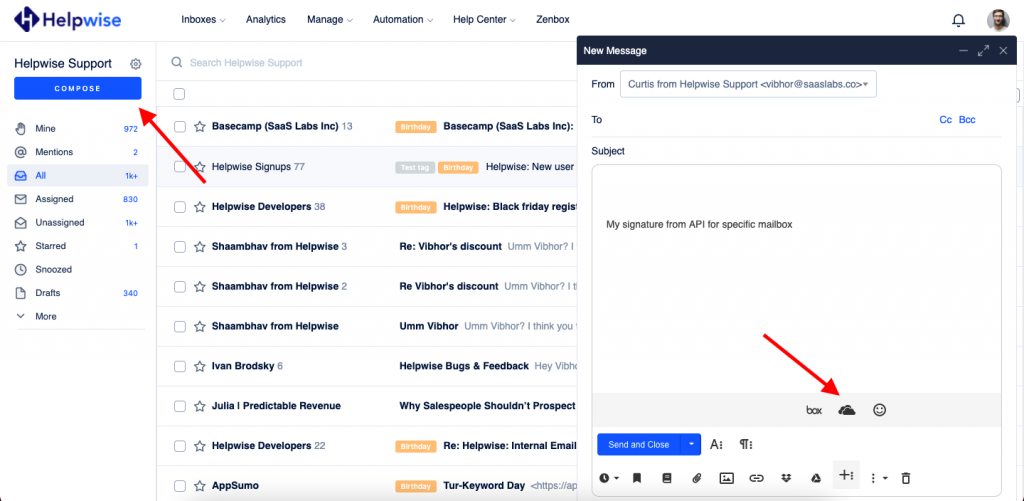
- A popup window will appear that prompts you to log in to your OneDrive account. Enter the credentials and click on Sign in.
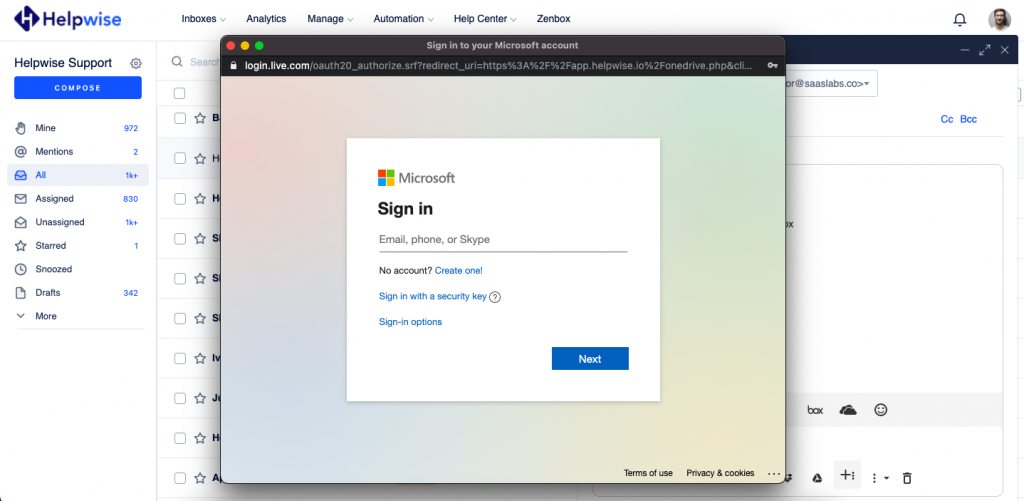
- Now click on 'Yes' and the OneDrive picker will be open up.
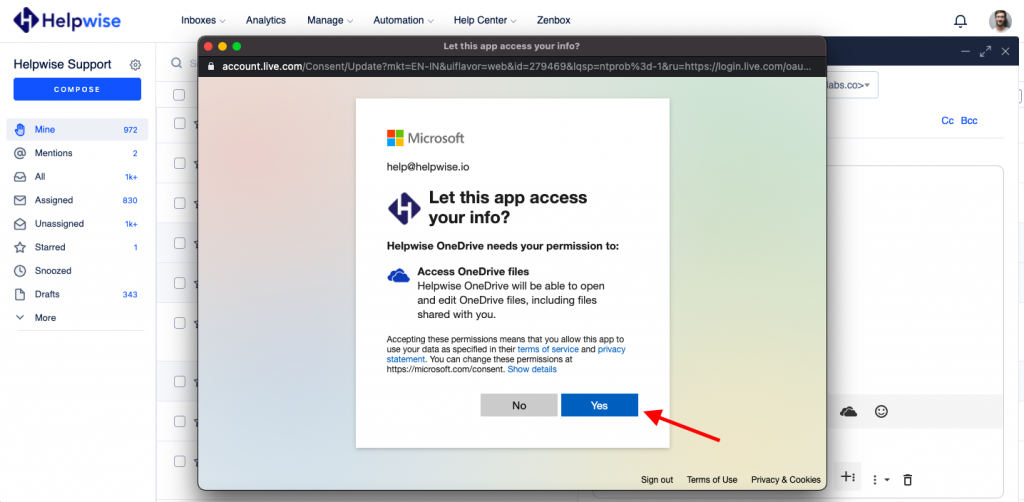
- Now you've successfully connected your OneDrive account and can attach files.
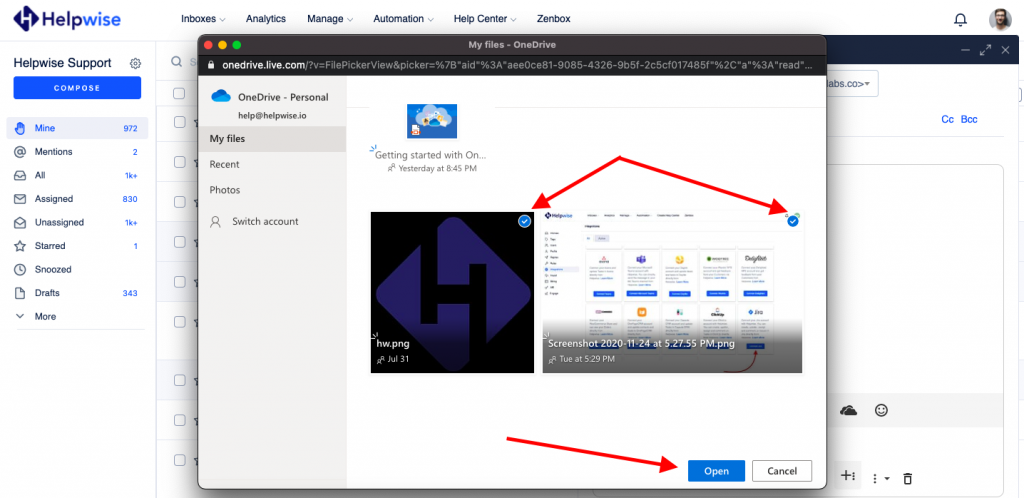
Follow our updates guide to know more about OneDrive integration with Helpwise. For any questions, feel free to reach out to us at our chat support.
You can also schedule a demo call with us here - https://helpwise.io/demo.
