Helpwise integration with Daylite allows you to track contact, deals and tasks in your Helpwise shared inbox.
Follow the steps below to connect your Daylite account with Helpwise:
- Login into your Helpwise account.
- Click on “Automation” on the top and select “Integrations”.
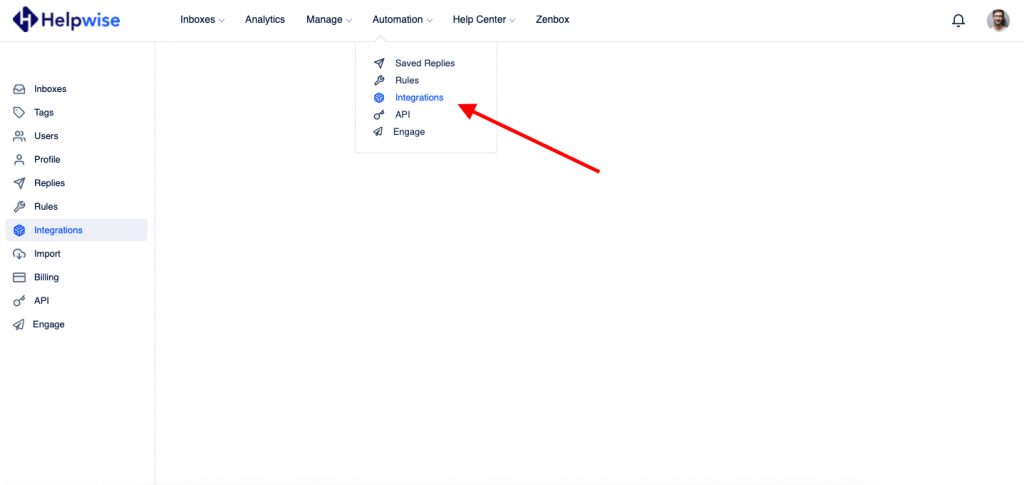
- Now, click on “Connect Daylite” button.
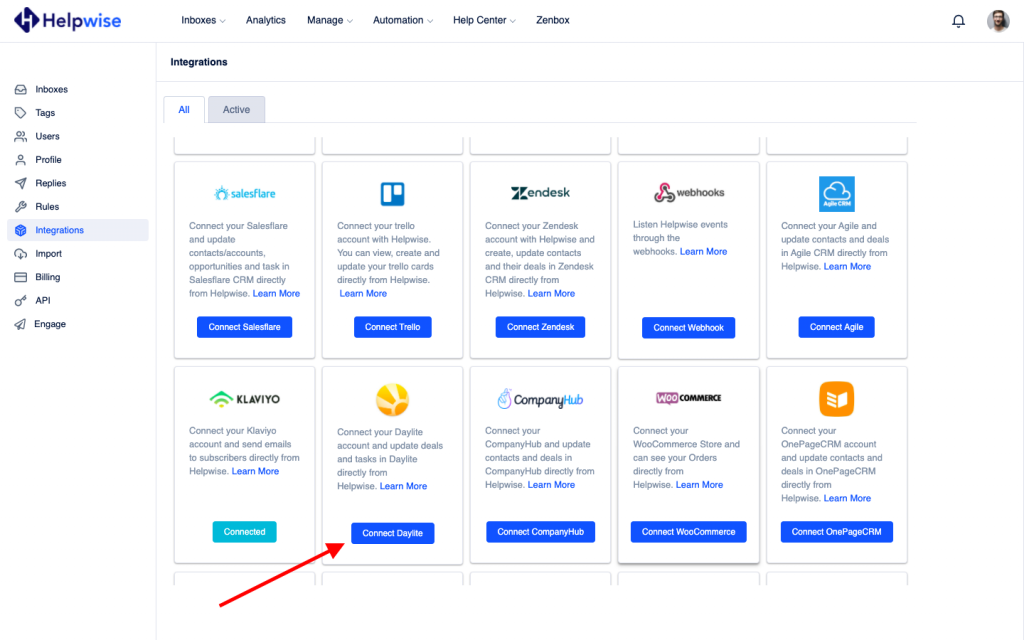
- Login to your Daylite account.
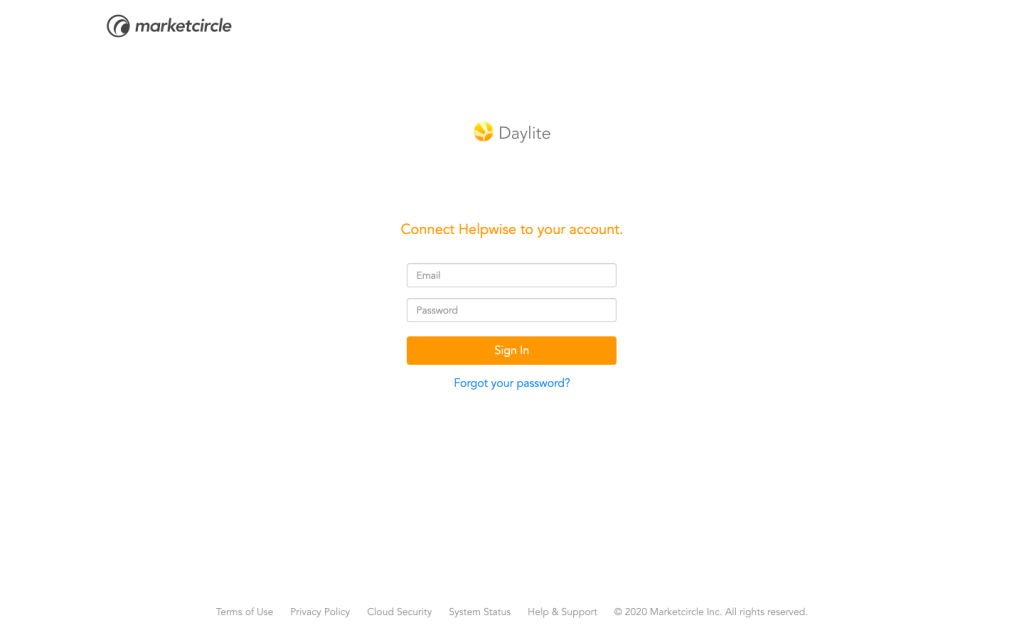
- Now click on "Authorize".
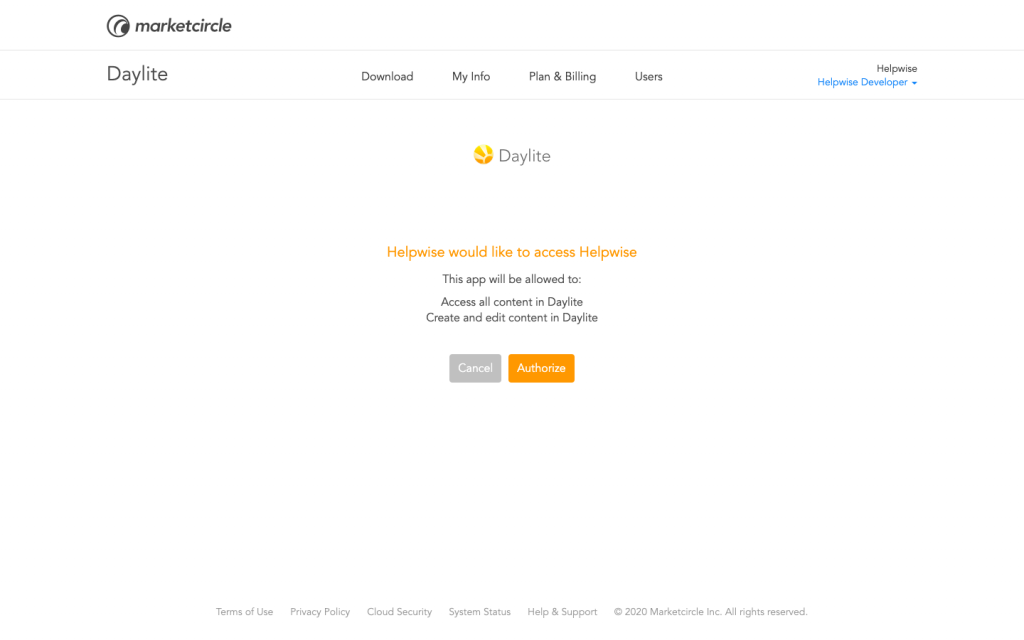
- You have now integrated your Daylite account with Helpwise.
- After that, you will be returned to your Helpwise account and see the “Connected” button.
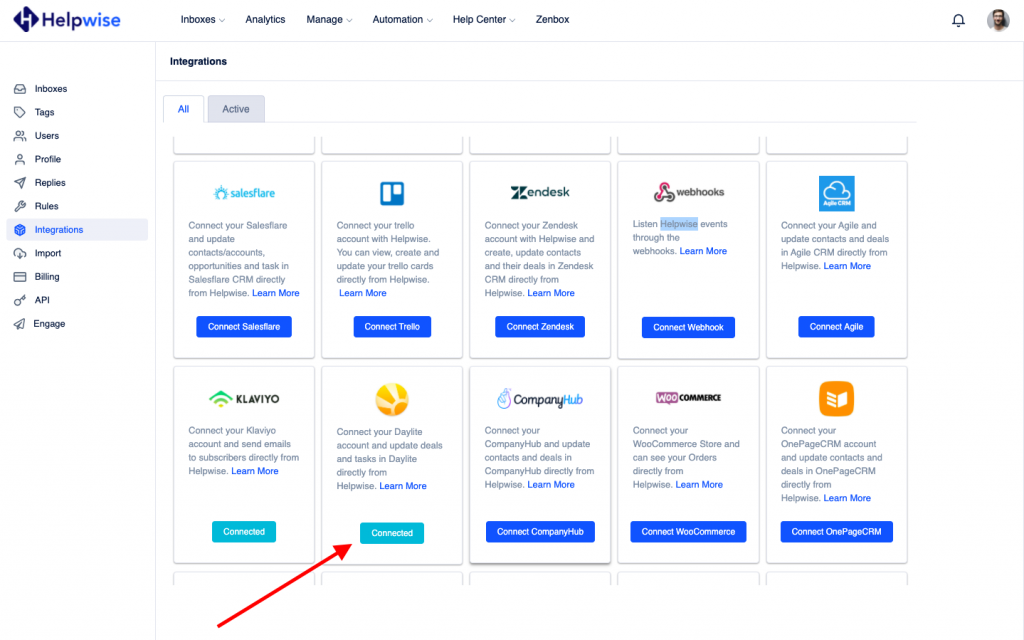
Follow our updates guide to know more about Daylite integration with Helpwise. For any questions, feel free to reach out to us at our chat support.
You can also schedule a demo call with us here - https://helpwise.io/demo.
