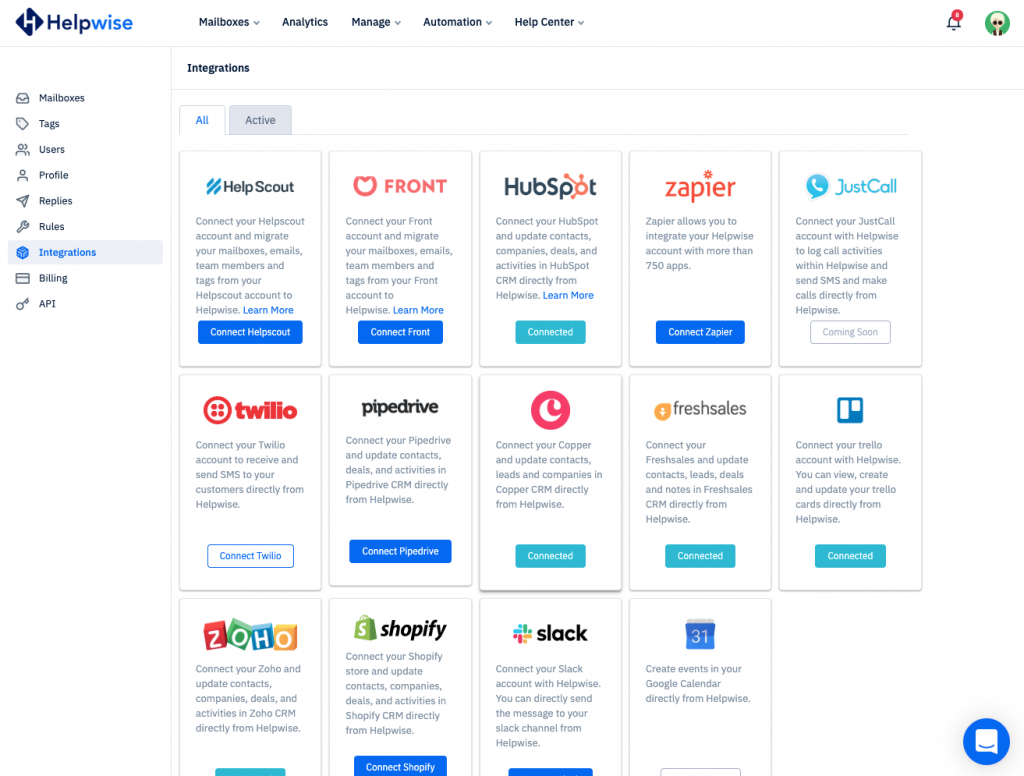Helpwise integration with Freshsales allows you to track person's details. It also allows you to track the associated notes, deals, and activities with the person in your Helpwise shared inbox.
- Login to your Helpwise account.
- Click on “Automation” on the top and select “Integrations”.
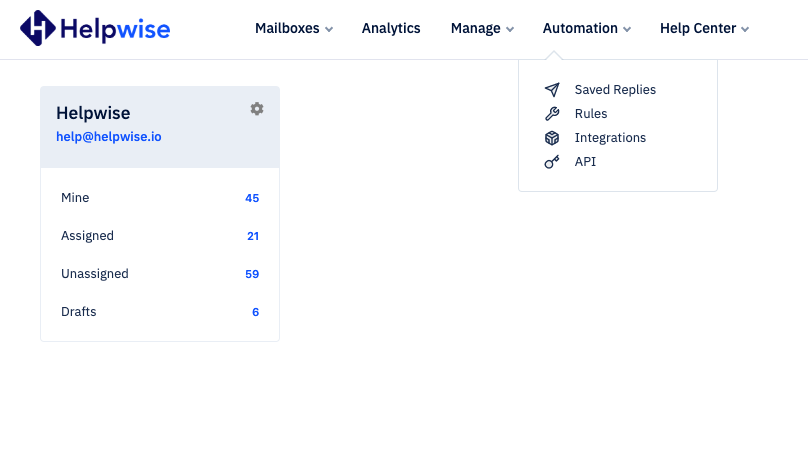
- Now, Click on the "Connect Freshsales" button.
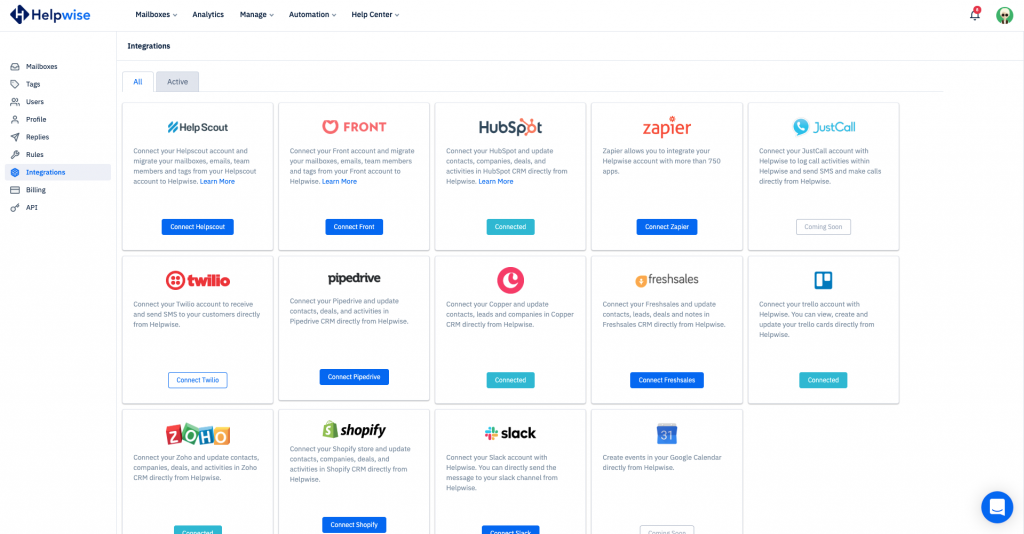
- Enter the Freshsales Domain and API Token in the prompted panel.
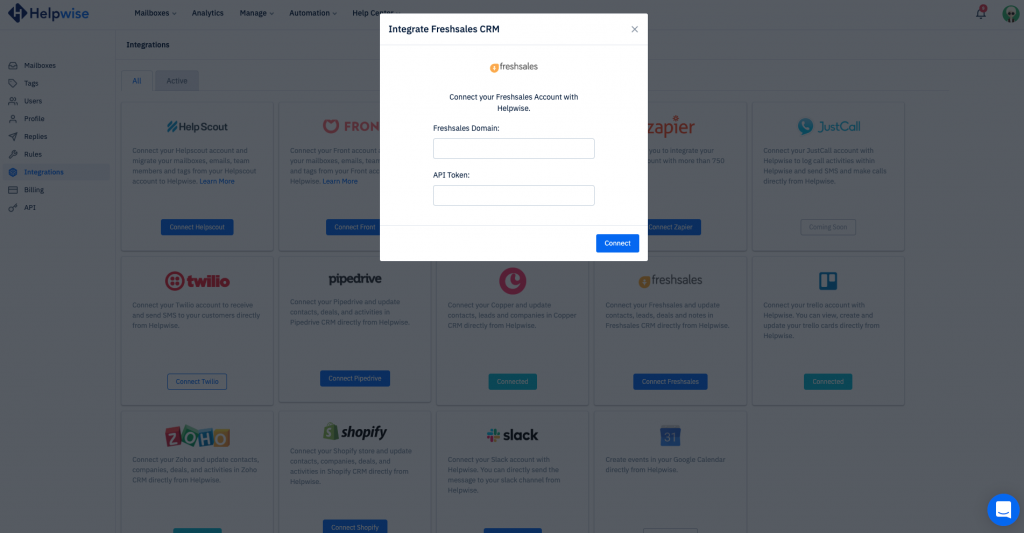
- Now, Click "Connect".
- You have now integrated your Freshsales account with Helpwise.
- Now, you will return to back to Integrations tab and will see the "Connected" button