Helpwise allows you to migrate your Front account to Helpwise. Now you do not have to worry about your on-going conversations in Front, while migrating to Helpwise. Its one-click integration allows you to move your Front emails, teammates, mailboxes, notes, tags and activity logs in your Helpwise account.
Follow the steps below to integrate your Front account with Helpwise:
- Go to the integrations page in Helpwise, click on the "Connect Front" button and enter your Front API Secret.
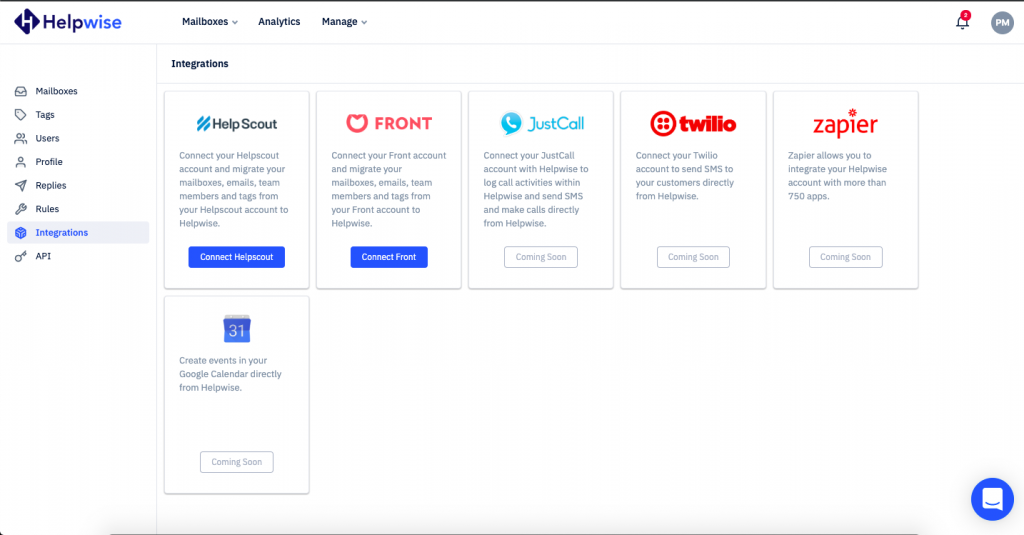
- In order to get the Front API Secret, head over to your Front account and go to settings page. Then click on Plugins & API, present in the left sidebar and then select the API tab. Click on New Token button to generate API token for Helpwise.
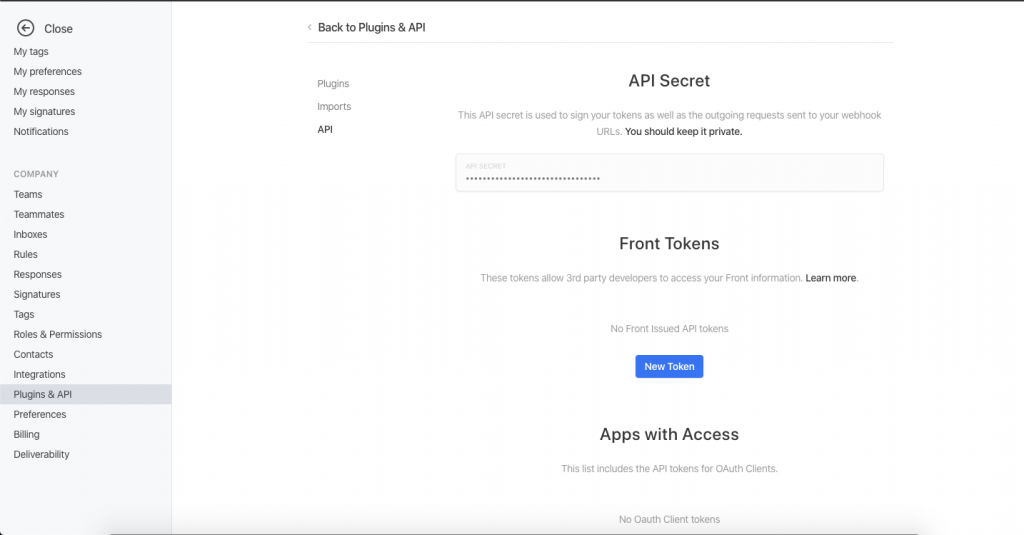
- While creating API token for Helpwise, select the Scopes as Shared Resources.
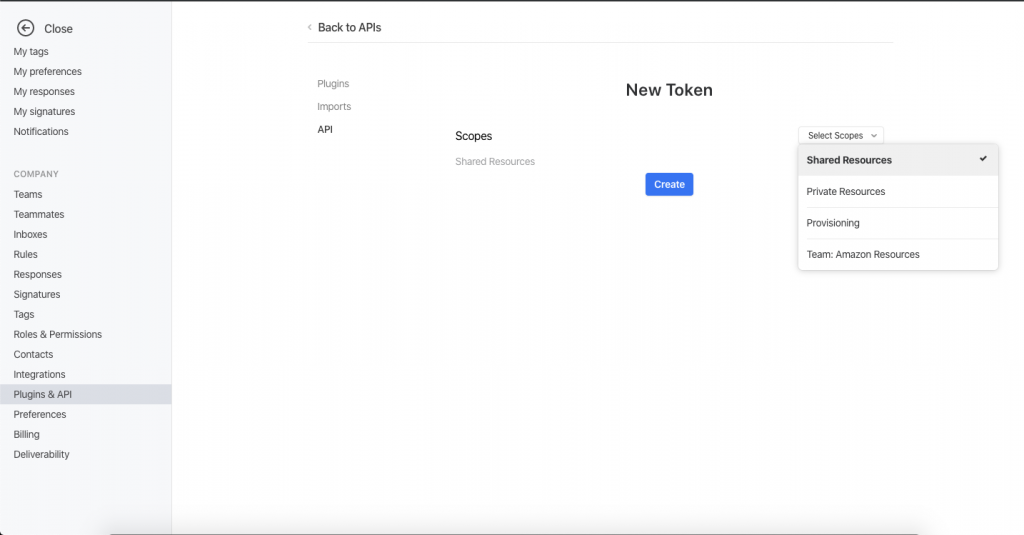
- Now click on the Front token you have created in order to get the token.
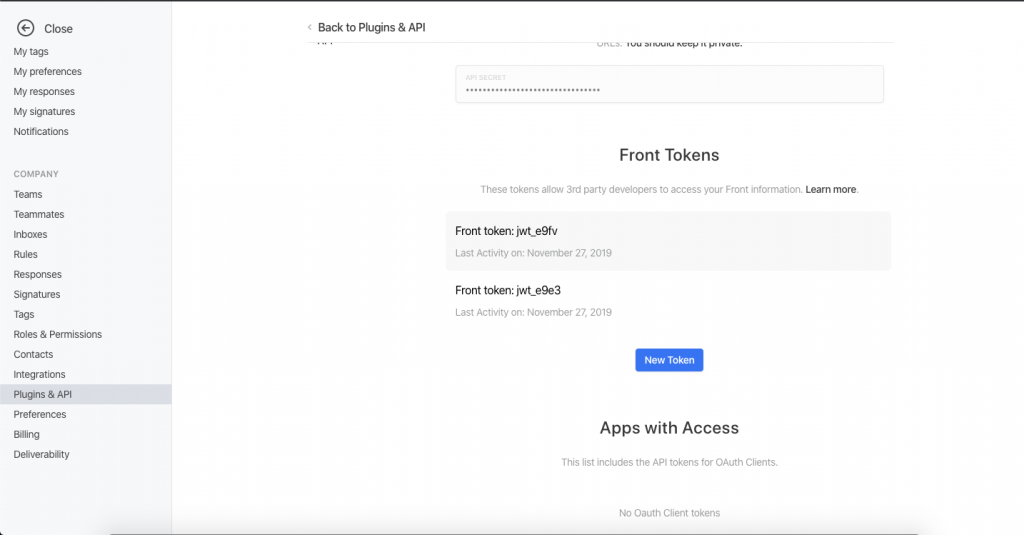
- Copy the token from here and paste it on Helpwise.
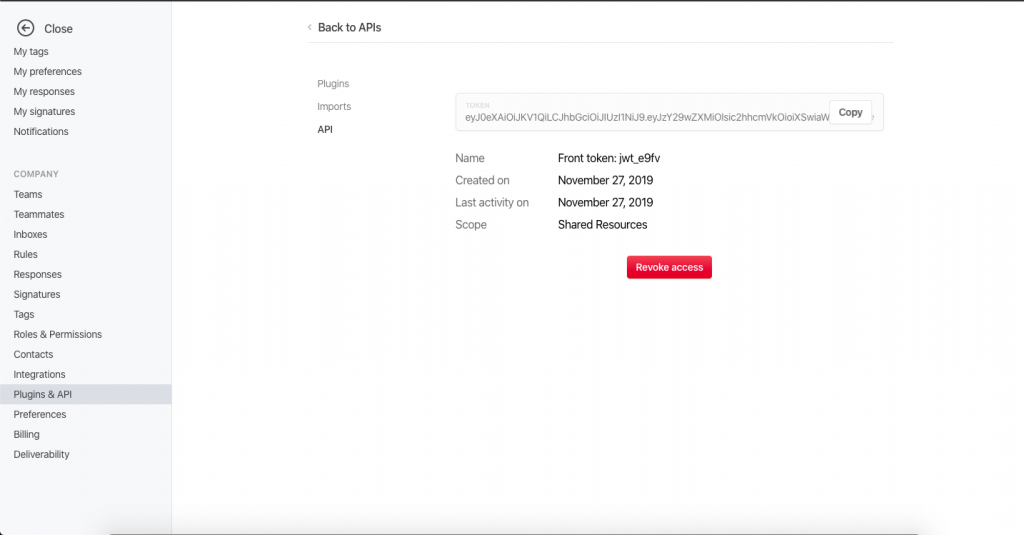
- That’s it, within few minutes your emails from Front will start showing up in your Helpwise account.
For any queries feel free to reach out to our chat support using the chat icon on the bottom right of this page or write to us at help@helpwise.io.
